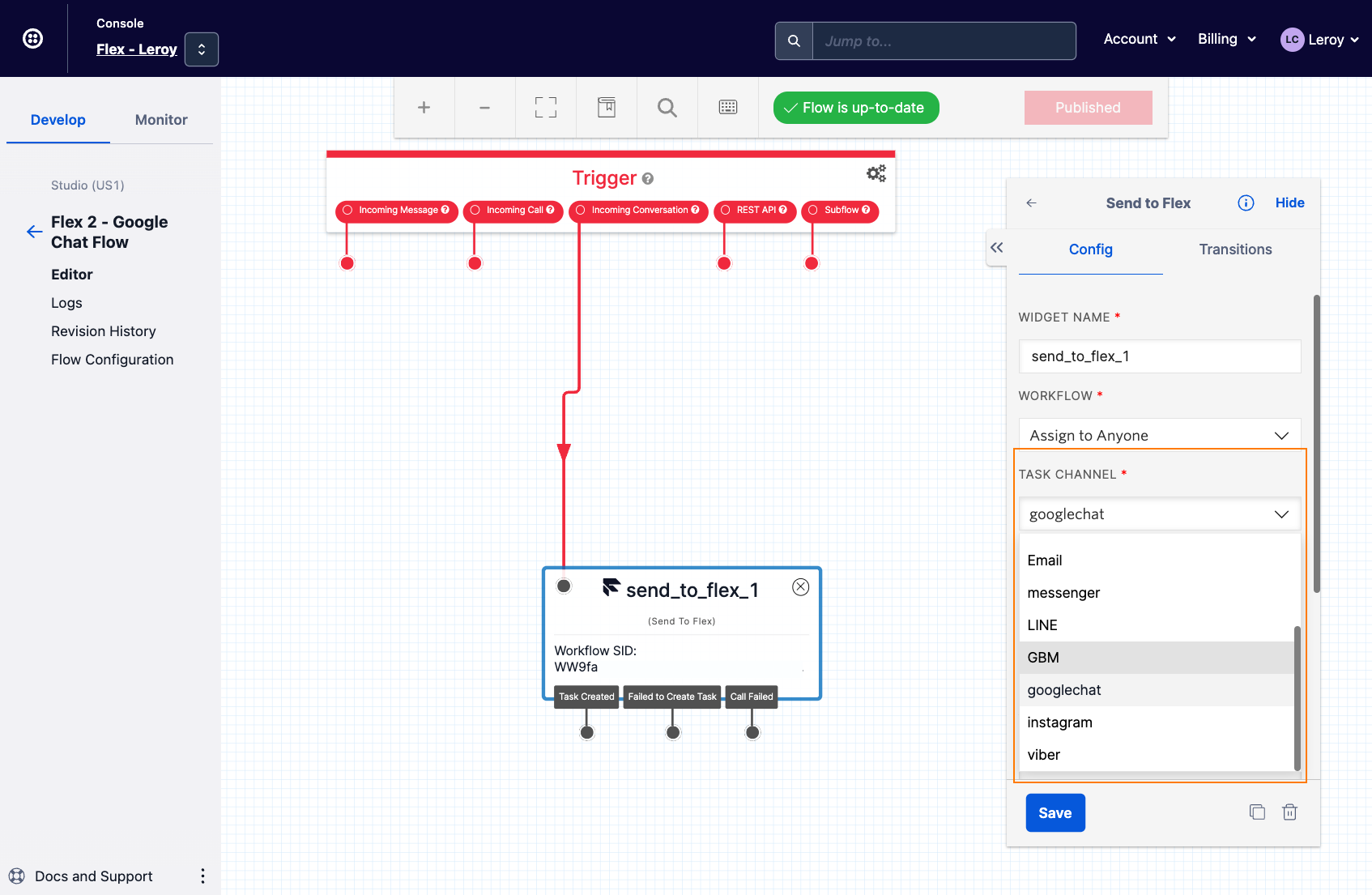Create Task Channel
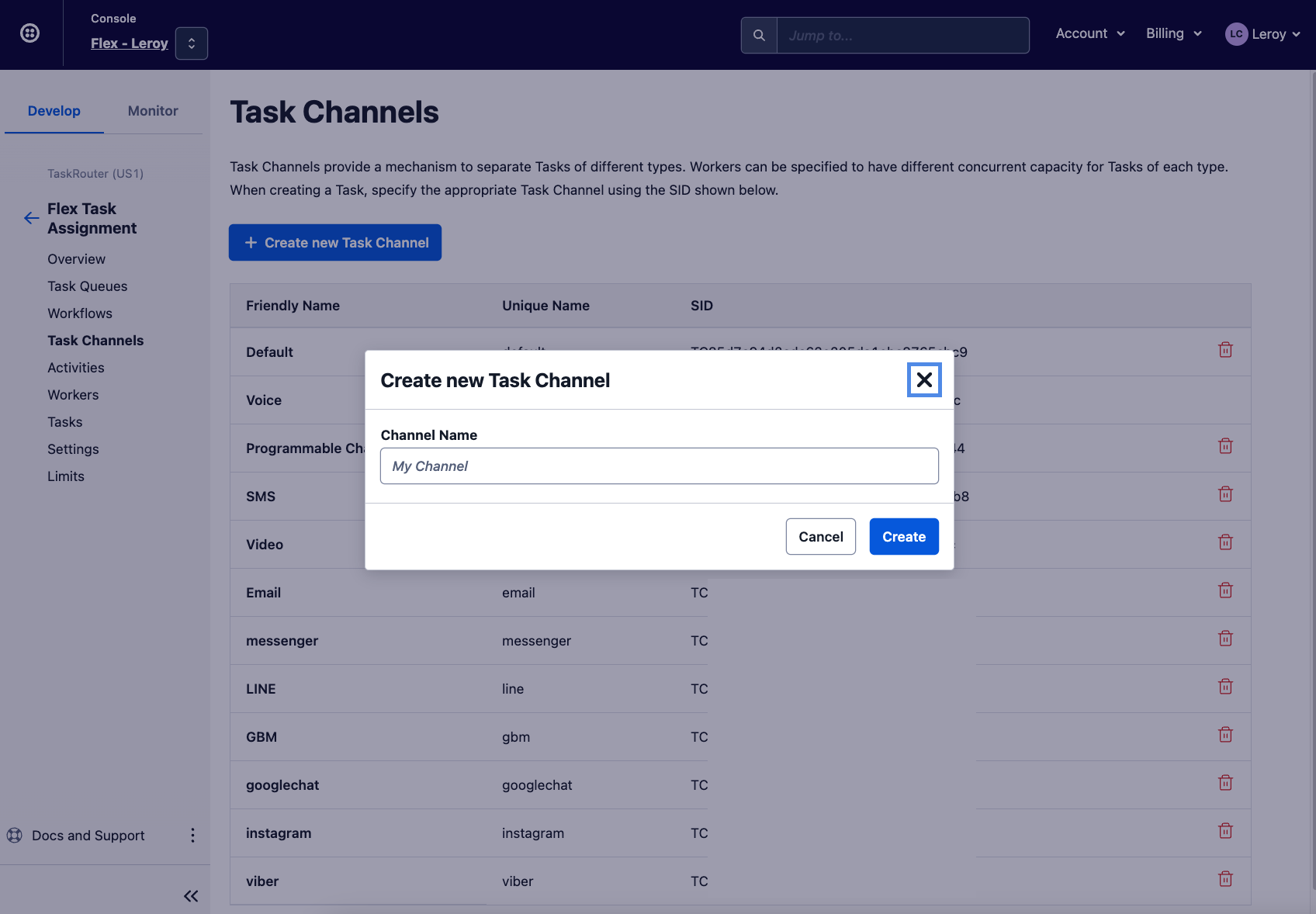
Overview
- The main purpose of the TaskRouter - Task Channel is to uniquely identify the different inbound channels and report within Flex Insights accordingly (using
Communication Channelsattribute) - It is recommended to create 1 Task Channel per custom channel.
Instructions
- Login to Twilio Console and under
TaskRouter, selectWorkspacesand thenFlex Task Assignment - On the left-hand side menu bar, select
Task Channels - Click on the
Create new Task Channelbutton - Input the custom channel's name and click
Create- It is recommended for the Task Channel's name to be in all lowercase with no spaces
info
You do NOT need to take note of the Task Channel's SID. When creating a new Studio Flow with the Send to Flex widget, you are able to select via a dropdown list your desired Task Channel